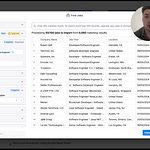I absolutely love Clay, a bit too much in fact! I have created a personalization waterfall that I used to generate 30+ 7-8 figure ecom-leads for my agency.
Finding accurate e-commerce lead data can be a pain, especially when distinguishing between B2B and B2C businesses. That's why I created this tool, which streamlines the process and ensures you get the best possible leads.
Here is how it works:
Step 1: Build your Lead list
Go to exportapollo.com and build your list of e-commerce leads. You can do a simple Apollo search, copy/paste your search and it will scrape your leads for 90% less than you would pay on Apollo.
Step 2: Verify your Lead list then Import to Clay
Go to millionverifier.com (or an email verification software of your choice) and import the CSV. file of your leads into the validation machine to ensure your leads are good quality and valid. Now take your leads and import them into the Clay template we shared at the start of this post.
Step 3: Ensure your Open AI API key is synced to Clay
Before importing these leads, it’s important that you have your API key set with Clay and Open AI or it won’t work or possibly use actual Clay credits. Here is how you can set that up.
Step 4: Run your Columns and Start the Waterfall Process
Here are all of the points of the waterfall process:
Company Name is Normalised: Once cleaned, Claygent normalizes the company names for consistency.
Product Category is Identified: First, it seeks out the broad product category the eCommerce company sells.
Special Response for Unidentified Categories is Generated: If the category can't be identified, it flags this with a special response.
Best-Selling Product Name is Fetched: Next, it goes to the company's website to find the best-selling product's name.
Special Response for Unknown Products is Generated: If it can't confidently find the product name, it returns a special output. When it does find the name, it normalizes it for cold emails.
Normalisation Fall-Back is Added: If normalization fails, the tool adjusts to ensure accurate personalization.
Allocation and Generation of Personalizations: Based on the data points retrieved, the Clay Table automatically assigns each row to a specific personalization type, giving you top-quality personalization for each lead.
Merge & Export or Push to Lemlist/Instantly/Smartlead: All personalizations are automatically merged into a single column named 'first line.' Just import the leads into Instantly and use this custom variable in your cold outreach.
End-to-end, this process uses only GPT credits and ZERO Clay credits!
Enrich 5,000 leads automatically at a minimal cost.